Structured Writing vs. Sequential Writing: Choosing the Right Approach in Technical Documentation
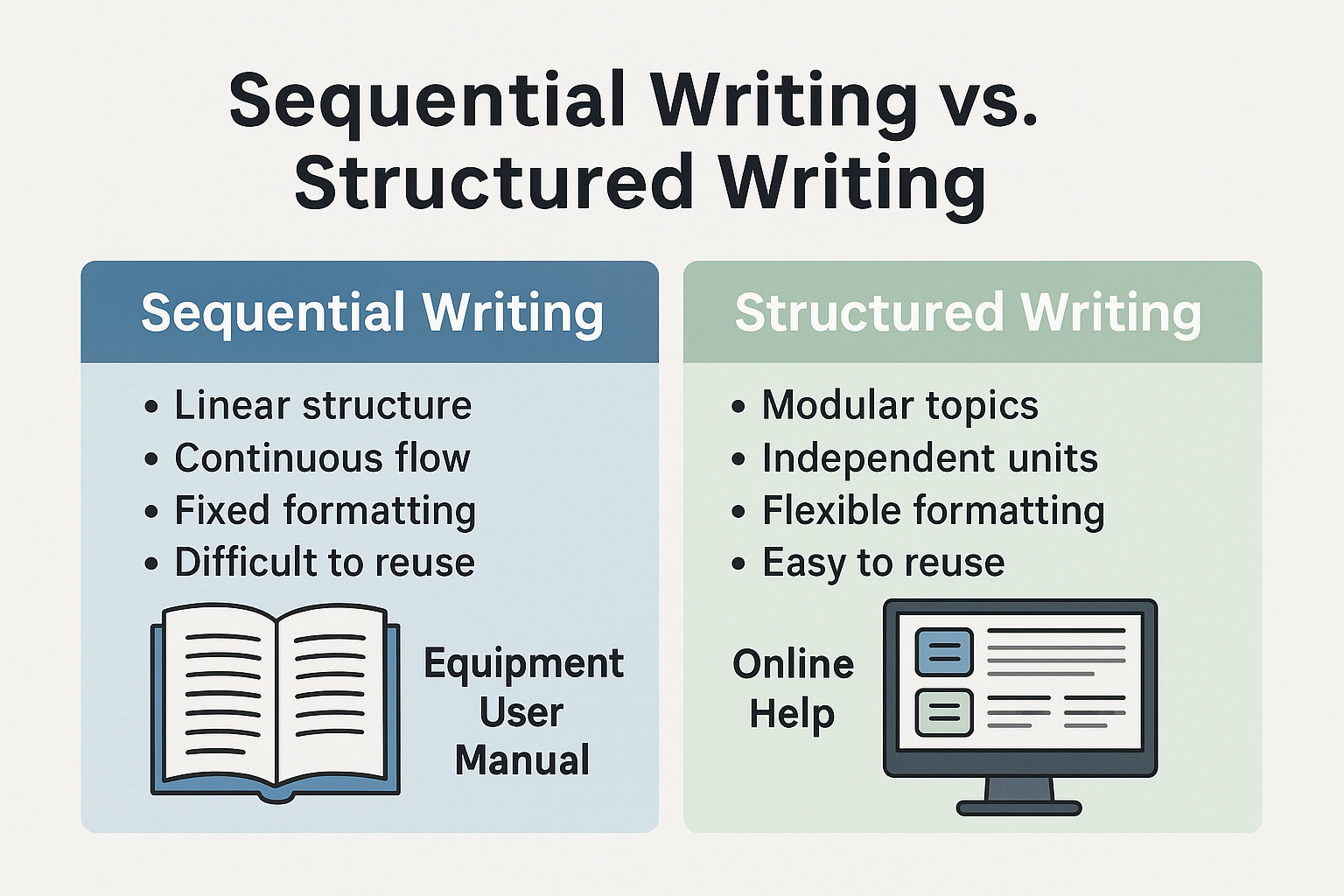
In the fields of manufacturing, software, and high-tech industries, technical writing plays a critical role in connecting complex systems to their users. A well-written user manual or support guide not only enhances usability but also reduces support costs and improves overall product satisfaction. When it comes to authoring content, technical writers typically choose between two approaches: Sequential Writing and Structured Writing. Each method has distinct characteristics, tools, and application scenarios. Understanding the difference can help companies make informed decisions for their documentation strategy. In this article, we’ll explore both writing styles, highlight their differences, and show how our professional technical writing services support clients with tailored documentation solutions.
🔹 What is Sequential Writing?
Sequential writing refers to the traditional linear method of creating documentation. It follows a start-to-finish structure—like reading a book—organized by chapters or sections such as Overview → Installation → Operation → Maintenance.
📘 Common Tools:
- Adobe InDesign
- Microsoft Word
- FrameMaker
✅ Best Suited For:
- Equipment user manuals
- Printed instructions and PDF guides
- Beginner-focused learning materials
- Training documentation
⭐ Benefits:
- Clear, narrative flow ideal for step-by-step guidance
- Strong visual control and formatting customization
- Familiar to readers of printed or digital book-style manuals
⚠️ Limitations:
- Difficult to update or reuse content
- Not efficient for large-scale multilingual documentation
- Limited automation and content reuse
🔹 What is Structured Writing?
Structured writing is a modular, topic-based method for creating content. Instead of writing from start to finish, content is created in discrete units (called topics), such as “Concept,” “Task,” or “Reference.” These modules can be reused, rearranged, and published in various formats. Structured writing is often built around DITA XML, PTX, or other component content management systems (CCMS).
🧰 Common Tools:
- DITA Open Toolkit
- Oxygen XML Editor
- MadCap Flare
- PTX Editor
✅ Best Suited For:
- Software documentation and firmware updates
- Online help portals and searchable FAQs
- Multilingual and multi-version product manuals
- Knowledge bases and technical support platforms
⭐ Benefits:
- Reusable, scalable, and easy to maintain
- Supports multiple outputs (HTML, PDF, Web Help)
- Ideal for fast updates and translation workflows
⚠️ Limitations:
- Higher initial investment and tool learning curve
- Requires strong planning and content modeling
- May not be intuitive for linear-readers
🔸 Comparison Table
| Factor | Sequential Writing | Structured Writing |
| Reading Style | Linear, chapter-based | Modular, topic-based |
| Reusability | Low | High |
| Formatting Control | High (desktop publishing) | Template-based |
| Best For | User manuals, training guides | Online help, multilingual docs |
| Update Efficiency | Manual | Automated / modular |
| Output Formats | PDF, print | HTML5, PDF, EPUB, Web Help |
| Content Strategy | Book-style storytelling | Task-based, searchable content |
🎯 Choosing the Right Writing Approach
When should you choose sequential or structured writing? Here’s a quick guide:
| Scenario | Recommended Style |
| Printed equipment user guide for new users | ✅ Sequential Writing |
| Online troubleshooting knowledge base | ✅ Structured Writing |
| Multiple product versions with shared features | ✅ Structured Writing |
| Corporate training documents | ✅ Sequential Writing |
🛠️ Our Technical Writing Services
We offer end-to-end documentation services, supporting both sequential and structured writing based on your needs.
✍️ Sequential Writing Services:
- Equipment manuals and operation guides
- InDesign or Word layout and formatting
- Technical illustration and diagram redraw
- PDF translation and DTP localization
🔧 Structured Writing Services:
- DITA or PTX-based modular content creation
- Component content modeling
- Integration with CMS and multilingual outputs
- Support for online help portals
We help reduce long-term documentation costs and improve your user experience with content that’s accurate, maintainable, and globally ready.

